We have received a lot of questions regarding accessing the KC Web Forms on the Sponsored Programs Administration website. To access the web forms you have to log-in to the website first. Recommended steps are below. Please contact the KC Helpdesk with questions related to the forms.
- Access the SPA website at www.spa.msu.edu.
- Click the Sign In link in the upper right hand corner of the home page.
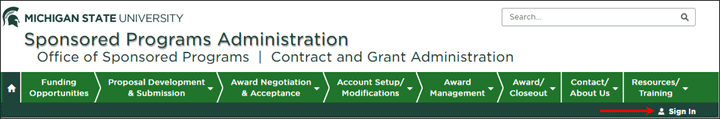
- Once logged in, you will land on the SPA Portal page. Click the home button to return back to the SPA home page.
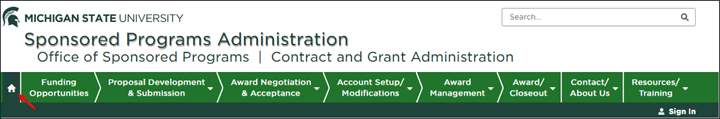
- Click the link for the KC Web Forms that is in the orange box in the top left hand corner of the home page.
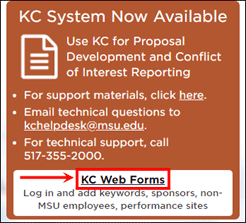
Deleting PD Documents with Attachments
In the past you may have received an error when trying to delete a proposal that contained attachments on the Abstracts and Attachments tab. This has been fixed. You can now delete proposals with attachments.
Please note, if someone from the Office of Sponsored Programs (OSP) has associated a Proposal Development document with a Negotiation record you will not be able to delete the proposal. In this scenario you would need to cancel the proposal rather than delete it.