KC System Outage on July 6th
On Thursday, July 6th from 7pm to approximately 11pm KC will be undergoing routine, scheduled maintenance. During this time you will not be able to access the system. Please plan accordingly for upcoming proposal submissions.
To keep informed of the current status for administrative systems visit the following link: https://servicestatus.msu.edu/.
Video Demonstrations on Reporting
We wanted to make you aware of some reporting videos that are available on the Training Resources webpage: The videos are:
- BI Cognos Query Studio for KC – Explains reporting with research administration data in Query Studio
- BI Cognos Reports for KC – Explains the research administration reports in Business Intelligence and the associated prompts
We hope you find these videos helpful!
Using the Summary Option in Budgets
Are you looking for an easier way to budget temporary/on-call/hourly employees? We have a solution for you! Rather than adding the temp/on-call/hourly position in the Project Personnel section, take the following steps:
- Go to the Personnel Detail panel and select Summary from the Person dropdown.
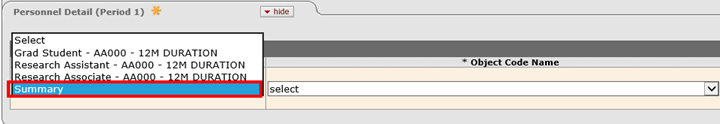
- In the Object Code Name drop down select Summary Hourly with FICA.
- Click add
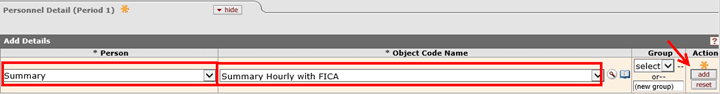
- The line item will be added to the Personnel Detail panel where you can enter in the Requested Salary amount. Once you enter the requested salary and click calculate the system will calculate the associated fringe for FICA tax.
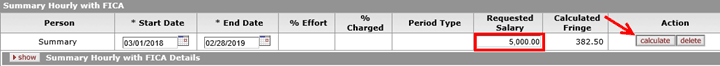
A few notes related to this function:
- You can only use the Summary option once per object code.
- With the Summary option the only object code that will assess fringe benefits is Summary Hourly with FICA, and it will only calculate the FICA portion of fringe benefits.
- You can use this option to budget undergraduate hourly pay, however if you select the Student Labor (Summer) object code, remember that FICA will not be assessed (FICA is only assessed with the Summary Hourly with FICA object code)
In the Proposal Development document, on the Key Personnel tab there is a Unit Contacts panel. In this panel there is a button to Sync All, which will bring in the names of the Pre and Post Award Administrators, Fiscal Officer and Account Supervisor that are assigned to the Lead Unit identified in the proposal. This contact information is important for identifying who is responsible for working on the proposal, and it may be used for reporting purposes. Please remember to click the Sync All button when you are working in your Proposal Development document.
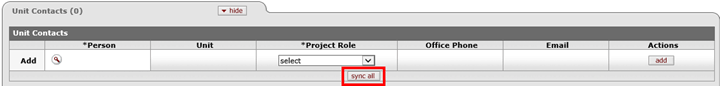
Note: Edits can be made to the list of names that are returned. These changes will be retained for the PD document you are working in, however global changes for the contacts associated with a Lead Unit will need to be processed using the KC Research Administration ARM form.
Does this Proposal Include Subaward(s)?
We will be making a change to the question “Does this proposal include subaward(s)?” that will appear in the system next Friday, June 30th. Currently the question is answered by making a check in a checkbox to indicate the proposal includes subawards, which is a field that is easy to miss. In order to build a validation rule to make sure we capture this information we have changed the question from being answered with a checkbox, to being answered by selecting either Yes or No from a dropdown list.
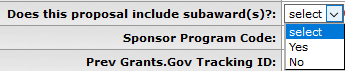
If a selection is not made the following validation error will be received:
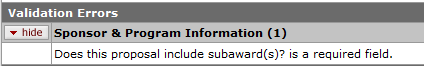
There is a Fix button that will take you to the panel where the selection can be made.
FY17/18 Faculty/Staff SI Rates are now in KC
The FY17/18 SI rates for faculty and staff are now in KC. If you have already created a budget and would like to incorporate the new rates you will need to click the “Sync Rates” button in the Fringe Benefits panel and in the Flat Rate Inflation panel on the Rates tab. On the contrary, if you do not want to pull in the updated rates do NOT click the Sync Rates buttons on the Rates tab.
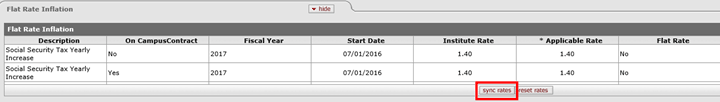
We have not received the updated Graduate Student SI rates, therefore those have not been updated. We anticipate receiving those rates and incorporating them into the system by 7/1/2017. The SPA/OSP/CGA website, including the SI Excel Worksheet, will not be updated with the new rates until we have received the Graduate Student SI rates. We anticipate that will be completed by 7/1/2017. A listserv announcement with the updated Fringe Memo will be sent once the updates have been made.