Reminder - KC System Outage on July 6th
On Thursday, July 6th from 7pm to approximately 11pm KC will be undergoing routine, scheduled maintenance. During this time you will not be able to access the system. Please plan accordingly for upcoming proposal submissions.
To keep informed of the current status of administrative systems visit the following link: https://servicestatus.msu.edu/.
New - Object Code for Unrecovered F&A
We have added a new object code to use when reporting unrecovered F&A as cost share on projects where we have a required cost sharing commitment. The object code is included on the Non-Personnel tab, in the Other Direct panel and it is called “Facilities and Administrative Costs – Cost Share only.”
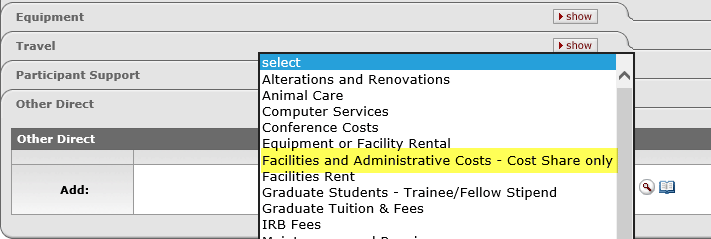
This object code should only be used as a cost sharing expense and never as a direct expense in a budget. To add the expense as cost share you will select the object code and click add without entering a Total Base Cost.
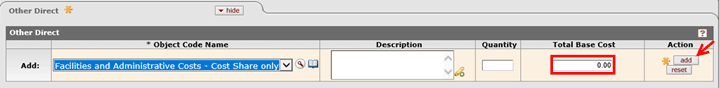
Once the object code has been added click show on the Line Item Details subpanel. In the Cost Sharing field enter the amount of unrecovered cost share you’d like to include in your cost share budget.
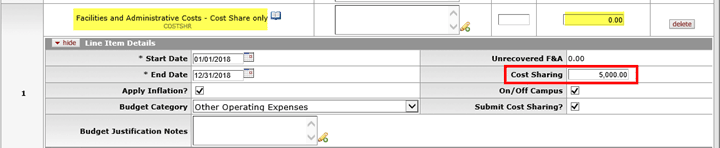
The unrecovered cost share will be categorized in the other direct cost section of your cost share budget.
New - Does this Proposal Include Subawards(s)?
We reported on this feature last week, but wanted to include it again because it has now been incorporated in the system. For the question, “Does this proposal include subaward(s)?” you have to answer the question by selecting the proper response from a dropdown list.
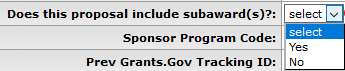
If a selection is not made the following validation error will be received:
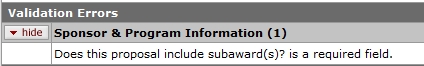
There is a Fix button that will take you to the panel where the selection can be made.
Salary for Part Time Employees Is Now Annualized
The KC Budget Module has been updated to pull in the annualized base salary for part time employees rather than pulling in the salary at the amount of the reduced appointment. This is consistent with how Salary Budget Builder was pulling in part time employee salaries.
FY17/18 SI Rates Are Now in KC
Last Friday (6/23) we incorporated the FY17/18 SI rates for faculty and staff in KC, and today (6/30) we incorporated the health component of the SI rate for graduate students. The tuition and Fees component of the grad SI rate will still need to be manually added on the Non-Personnel tab as an Other Direct cost. However, once you add the first year tuition rate and apply to later periods, the system will correctly inflate the outer years with the 4% inflation factor.
If you have already created a budget and would like to incorporate the new rates you will need to click the “Sync Rates” button in the Fringe Benefits panel and in the Flat Rate Inflation panel on the Rates tab. On the contrary, if you do not want to pull in the updated rates do NOT click the Sync Rates buttons on the Rates tab.
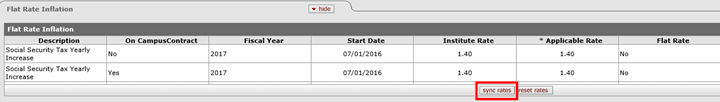
Salary Budget Builder Is Going Away on 7/31/2017
The fringe benefit calculations provided by Salary Budget Builder are higher than the calculations provided by the KC Budget Module. This is due to a difference in how the health component of fringe benefits is apportioned between the two systems. We will be shutting down Salary Budget Builder on July 31, 2017 to avoid any confusion related to this discrepancy.