ADDITIONAL PROPOSAL TYPES
Additional Proposal Types have been added in KR to allow for the submission of S2S Change/Corrected applications. These are primarily used by OSP, and should be avoided unless you are creating a change/corrected application. They are:
- New – Changed/Corrected
- Revision – Changed/Corrected
- Resubmission – Changed/Corrected
- Renewal – Changed/Corrected
Please continue to use the Proposal Types of: New, Revision, Resubmission and Renewal when creating your proposals.
ATTEND A LAB SESSION
Open lab sessions are being held for individuals who would like further assistance with KR in a one-on-one or small-group setting. The labs are held via Zoom so feel free to pop in during an open lab session and ask questions.
- KR lab #4: Wednesday, May 25 from 8:30 AM-12:00 PM
- Meeting ID: 921 8034 6684 Passcode: KR4
- KR lab #5: Tuesday, May 31 from 8:30 AM-12:00 PM
- Meeting ID: 996 1367 2211 Passcode: KR5
- KR lab #6: Wednesday, June 8 from 1:00 PM-4:30 PM
- Meeting ID: 937 1366 4814 Passcode: KR6
INCLUDE PD# IN SUBJECT OF HELPDESK EMAILS
The KR Helpdesk is happy to help with any questions, issues or feedback you have with the Kuali Research Administration System and the COI Module. If your question or issue is related to a Proposal Development document (PD), please add the PD# to the subject line of the email. This will help the team stay organized and with their review of the issue.
KNOWN ISSUES IN KR: 5/20/22
Below is an updated list of issues that have been reported. We are working hard at fixing these issues and we’re optimistic that some are getting closer to being implemented.
- Budget Reports (Updated) – Some of the budget reports still need to be updated. They are Budget Report #3, 5, 7 and 8. We are also still working on the export to Excel option for all budget reports.
- Conflict of Interest disclosure information not pulling into KR – We are still working on pulling Conflict of Interest disclosure information into the proposal development document. Contact the KR Helpdesk to verify if someone has completed a COI disclosure.
- Errors with Recall – Errors are sporadically occurring when some PDs are recalled out of route, or at other times, a PD will be successfully recalled, but errors are received when trying to submit the recalled PD back into route. Please work with your Proposal Team or BC if this happens in your PD document.
- Adding notes during route – Currently notes cannot be added while a PD is routing for approvals.
- Personnel display order in budgets – The ordering of Project Personnel doesn’t always appear in sequential order. This impacts the display only and seems to occur most frequently when additional TBN positions are added, or when the personnel count exceeds 10 people. The calculations in the budget are correct.
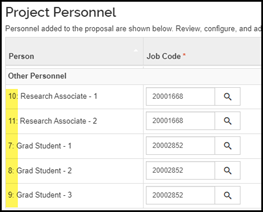
- PD Search – In the PD Search, not all of the results are being returned, and in some instances, the most recent result is not returned at the top of the list.
- Slow performance (New) - Something is happening behind the scenes that is sporadically bringing down some of our servers. This is causing extreme slowness and/or kicking users out of the system. We are working with IT Services to help correct this issue.
- Permissions (New) - When trying to grant another user access/permissions to a PD document, the system is throwing an error and the user is unable to be added.
- Mandatory User Attached Forms (New) – Currently you are unable to pull in an S2S Opportunity if the opportunity has a mandatory User Attached Form (UAF) and that UAF has not been attached yet. The mandatory UAF must be attached first, and then the S2S Opportunity can be added.
- Graduate student fringe benefits not mapping correctly to S2S budget forms (New) - For some S2S submissions we have noticed that when using different object codes to budget graduate students, the fringe benefits may not map properly to the S2S budget form. For example:
- when adding a grad using the Graduate Student object code (which maps to the Graduate Student budget category), and then
- adding another object code for Student Labor (Summer) and adjusting the Budget Category to Graduate Student,
- the fringe benefits pull from one of the object codes rather than adding them together for the S2S budget form.
Please continue to reach out to the KR Helpdesk when you run across any errors, issues or to provide other feedback on the system.
ISSUES THAT HAVE BEEN FIXED
The following issues have been fixed in KR:
- Budget Reports #1 and #4 have been updated and are now available in KR! There are still fixes that need to be made to these reports, which we will continue to work on and implement ASAP. They are:
- Both Reports (1 & 4) – Previously there was a chart on the last page of the report with the totals per period and cumulative totals for the overall project period. The chart is now breaking up into separate lines that display after each budget period and there are no cumulative totals on the last page.
- Budget Report #4 – base salary is currently displaying as $0.