PROPOSAL SEARCH HAS BEEN UPDATED
The Proposal Development search has been updated for the following:
- More than ten results will now be returned – If you would like to change the number of results that show on the page, click the dropdown for 'Show [x] entries' and select from the available options.
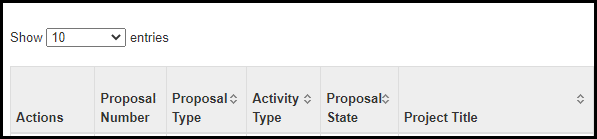
- Order of the search results – Search result order will now display the higher numbered (i.e. more recent) PDs at the top of the list.
- Activity Type – (e.g. Research, Fellowship, Public Service) is now included as a search criteria, as well as in the search results.
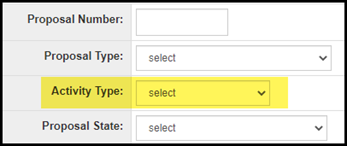
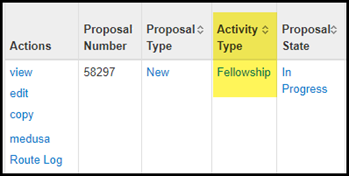
- Searching for a person – When using any of the “person” searches, you have to enter the person's NetID directly into the search field, or use the magnifying glass to lookup the person by their name.
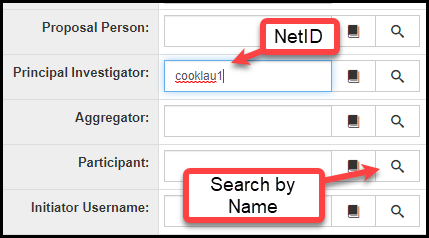
COPIED PROPOSALS
As a reminder, copied PDs are an exact replica of the PD they are copied from. The copied PD will not automatically update salaries, fringe rates, PI Profiles, etc.
Also, when copying proposals that were created in KC, please review the information in the copied versions carefully. We are looking into issues that have been reported, mostly related to budgets in copied proposals, and we think the issues may stem from copying proposals from the old version of KC to the new version of KR. If you run into an issue with a copied budget, we recommend starting a new budget version, rather than trying to fix the issue in the copied budget. Please report any problems to the KR Helpdesk, so we can further refine the issue.