NOTE: This System Implementation Update is for changes that are being made in KR for proposals submitted under Henry Ford Health + Michigan State University Health Sciences (HFH+MSU HS). These changes will be live in KR on Wednesday, June 28.
Identifier Added to HFH Faculty
To distinguish HFH personnel that are included in a proposal or award, an identifier has been added to the Proposal Development (PD), Institutional Proposal (IP) and Award modules. The “HFH” identifier will display when an individual with one of the HFH Job Codes (designated in MSU's HR system) is added. The identifier will appear differently between the different modules, as follows:
Proposal Development
Within the Key Personnel option, the "HFH" identifier will appear next to the person's name on the Personnel, Credit Allocation and COI Disclosure sub-options.
Personnel sub-option:

Credit Allocation sub-option:

COI Disclosure sub-option:
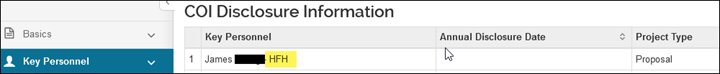
Similarly, on the Summary/Submit option, the “HFH” indicator will display next to the person's name on the Personnel, Credit Allocation and COI Disclosure Information tabs.
Institutuional Proposal and Award
On the Contacts tab, a blue box with "HFH" will appear after the project person's name.
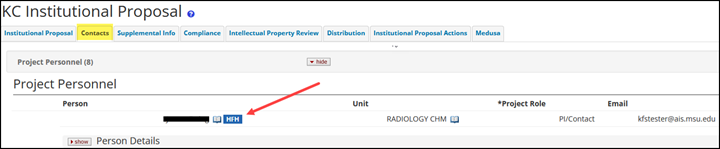
Updates to the HFH + MSU HS Questions on Supplemental Info
The HFH+MSU HS Information questions on the Supplemental Information option are being revised. For Proposal Development documents (PD) that have an In-Progress status, the questions will be updated and must be answered prior to putting the PD into route. For proposals that are in route (e.g., Approval Pending) the questions will remain with the previous version and do not need to be updated. All new PD documents will include the updated questions. The updated questions are as follows:
- The first question will remain the same. If answered “Yes” the second question will appear.
- The second question is changing to a dropdown field, where you will select from four options to identify the type of collaboration between MSU and HFH:
- HFH Lead PI with MSU personnel.
- HFH personnel only.
- MSU Lead PI with HFH personnel.
- MSU personnel only.
(If [a], [b], or [c] from the above list are selected, a third question will appear.)
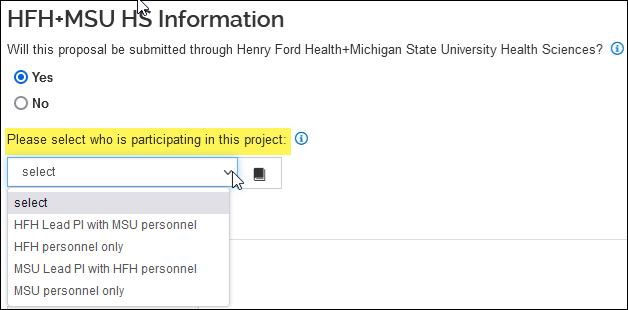
- The third question is to identify which department at Henry Ford Health is the lead for the proposal. This question will be used for Henry Ford Health reporting.
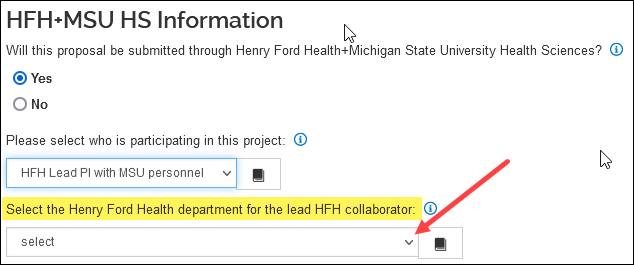
Option to Change Organization Name on Senior/Key Person Form
A new field has been added that will allow users to select between MSU or HFH+MSU HS as the Organization Name that will display on the Research & Related Senior/Key Person Profile form. The field is located within the person's Organization tab and is labeled Organization Name. Click the arrow to select between Michigan State University or Henry Ford Health+Michigan State University Health Sciences.
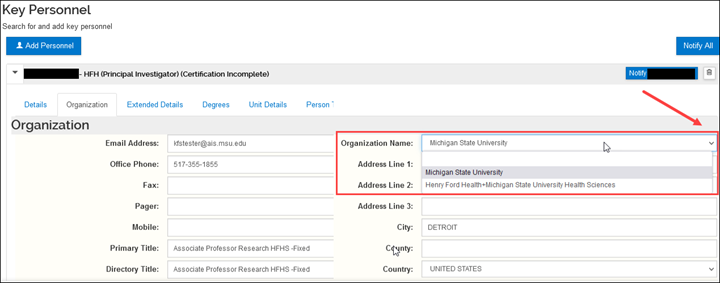
The selection will map to the R&R Senior/Key Person Profile form.
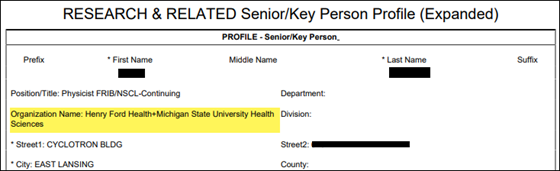
Note: When a person is added to the Personnel option in KR, the Organization Name field will default to match what is listed as the Applicant Organization in the Organization and Location suboption. If the Applicant Organization is changed after a person has been added, the Organization Name will not update to reflect the new applicant. If you would like the person’s Organization Name to reflect the change in applicant, please select the appropriate choice from the person’s Organization Name field.