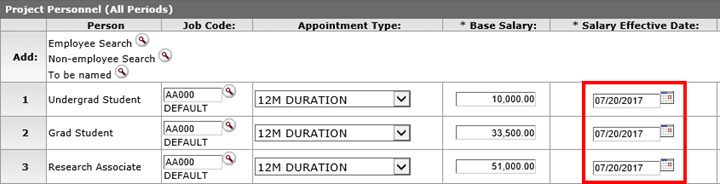Enter Direct Costs and F&A in Summary Budgets
When completing a Summary Budget in KC, enter the appropriate dollar amounts in the Direct and F&A Cost columns. Do not enter the total costs in the Total Sponsor Cost column. 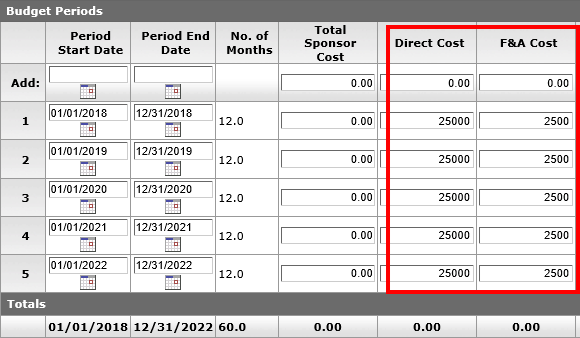
Once you click the recalculate or save buttons the system will automatically calculate the Total Sponsor Cost. The Direct and F&A Cost information is needed for institutional reporting.
NIH Fellowship S2S Submissions
(Updated on 4/27/22 for transition to Kuali Research)
The NIH Pre and Post-Doctoral Fellowship deadline is fast approaching! In preparation for this deadline we wanted to provide you with the specific steps needed in order to complete the Budget Section of the PHS Fellowship Supplemental Form. The below details are broken up between Non-Senior Applicants and Senior Fellowship Applicants (F33).
Non-Senior Applicants:
- Withen Budget Settings, select No Indirect Cost as the F&A Rate Type
- On the Non-Personnel Costs option, click the Assign Non-Personnel button. Add the following object codes:
- *Graduate Students – Trainee/Fellow Stipend – Use this object code to enter the amount of the pre or post-doctoral stipend. The system will not inflate this object code in outer years. This is appropriate for pre-doctoral fellows, however for post-doctoral fellows you will need to edit the stipend level in outer years to match the appropriate amount based on the NRSA guidelines.
- Graduate Tuition and Fees – Use this object code to enter the appropriate tuition and fees amount for the fellow. When generating all periods this object code will inflate by 4%. The amounts may be edited if necessary.
- Other Training/Fellowship Related Expenses – Use this object code for the appropriate Institutional Allowance amount for the fellowship applicant. In the Details for this object code uncheck the box for inflation, so the amount will not inflate in outer years.
These are the only three object codes you should use in your fellowship budget. The combined total for all years will flow to the second page of the SF424, however the only amounts that will flow to the budget section of the fellowship form are for tuition and fees. This is appropriate based on the NRSA guidelines.
Senior Fellowship Applicants (F33):
Everything is the same as the Non-Senior Applicants except for the following:
NIH Senior Fellowship Stipend – The amount entered as the year one stipend will flow to the Budget Section for the Senior Fellowship Applicants. It will display in line 3a for the Federal Stipend Requested Amount. To adjust the Number of Months field on the fellowship form, edit the Start/End Date in the Details popup window for this object code. 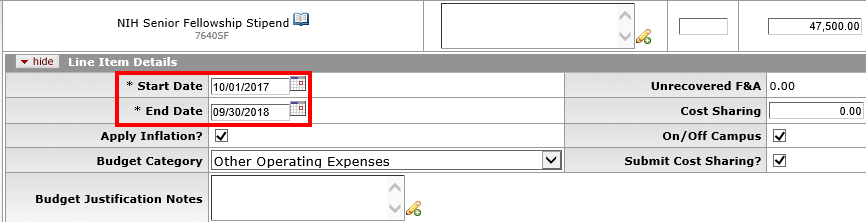
The rest of the Senior Fellowship Applicant information in the budget section is populated through the Fellowship Questionnaire on the Questionnaire option within the Proposal document.
Pre-Doctoral Fellows – Access to KC
Last week we included instructions on the affiliate process for pre-doctoral fellows. This process is working successfully, however the pre-doctoral fellow will not see a tile in EBS for the Research Administration system. In order to access the system they can use the link in the Tools section of the OSP website, or you can send them the following direct link to KC: https://kc.researchadmin.msu.edu/kcprd/portal.jsp. Reminder, they must register for 2-factor authentication.
Questionnaire – Newer Version Message
We recently had to make a change to the question, “Does the project require additional space on or off campus?” The change was to update an incorrect web address that was provided in the More Information link. Whenever a change is made to the questionnaire, the proposals that are currently In-Progress, and any copied proposals where you have selected the option to copy in the answers to the questionnaire, will receive the following message: 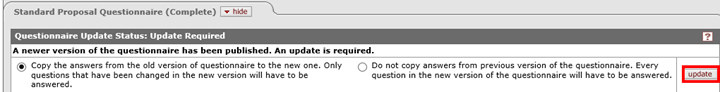
The system will default the option to copy the answers from the old version of the questionnaire to the new one. Please click the update button to refresh the questionnaire with the appropriate version. You will need to re-answer the changed question, in this case the space question, with the appropriate response.
We have noticed that when the questionnaire is not updated it is causing the conditional approvers, who should be included in the route if their indicator question is marked as “yes” (e.g. ISP if International Activities is marked Yes), to be skipped in the routing process.
Reminder - Salary Budget Builder is Going Away on 7/31/2017
The fringe benefit calculations provided by Salary Budget Builder are higher than the calculations provided by the KC Budget Module. This is due to a difference in how the health component of fringe benefits is apportioned between the two systems. We will be shutting down Salary Budget Builder on July 31, 2017 to avoid any confusion related to this discrepancy.
Budget Warning to Sync Rates
When validating your proposal you may have received the following warning: 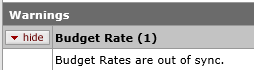
We have received many inquiries related to this warning, and thought it would help remove some confusion if we provided you with the system logic behind this validation warning. This warning message is received when either of the following actions have occurred:
- The Project Start and/or End Dates within the proposal have been changed, and the rates in the budget module have not been sync’d to accommodate the revised project period (to sync budget rates click the sync all rates button at the bottom of the Rates tab); and/or
- One of the Salary Effective Dates on the Personnel tab has been edited. Please note, we highly recommend that you do not change these dates from the system default.