This is a reminder that some User Attached Forms don’t print from the Forms panel of the S2S tab, and must be printed directly from the User Attached Forms panel. When trying to print User Attached Forms from the Forms panel you may receive an Adobe error, or the User Attached Form may not be included in the resulting print out. If you would like to print a copy of the User Attached Form(s) click the view PDF button, for each form, within the User Attached Form subpanel.
Adding Key Personnel to the Combined Credit Split at 0%
Please use caution when adding Key Personnel to the Combined Credit Split panel at 0% F&A. We’ve noticed an increase in students being added to the Combined Credit Split panel with 0% F&A, which automatically includes them in the proposal route. Students are unable to log-in to KC to approve proposals and this is causing a disruption in the proposal route.
There are scenarios where fellowships being submitted System-to-System require students to be added as PI’s which automatically adds them to the Combined Credit Split panel, however outside of that scenario, students should not be added to the Combined Credit Split panel.
As a rule of thumb, only add individuals with the Key Person role to the Combined Credit Split panel if you know they have access to KC so that they may approve the PD document.
No Longer Able to Sync Budget Rates after Approval
We had run into issues where budgets had been marked final and approved, however users could still go back into the budget and click the Sync All Rates button on the Rates tab, which would automatically recalculate the budget and change the amounts that had previously been approved. We have taken away that option, so now when a budget has been marked Final and Approved, the Sync all Rates button (as well as the Sync Rates buttons on the individual panels) will no longer be available. If you would like to sync the rates for a budget you will need to change the status back to Not Approved in order for the option to be available. Please note, if you change the budget status to Not Approved after it had already been approved by OSP/BC in order to sync the rates, the budget will need to be reapproved by the appropriate office.
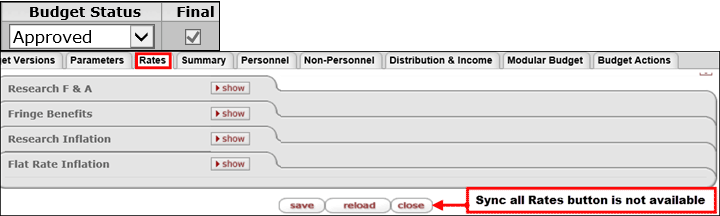
New F&A Rate Type for NIFA Proposals
A new F&A Rate Type has been established in KC for proposals being submitted to the National Institute of Food and Agriculture (NIFA). Now, when NIFA is selected as the sponsor (Sponsor Code 018516), the budget will automatically default to USDA TFFA as the F&A Rate Type. Also, the associated rate will default to 42.85%. This accommodates NIFA’s capped F&A rate.
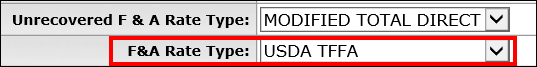
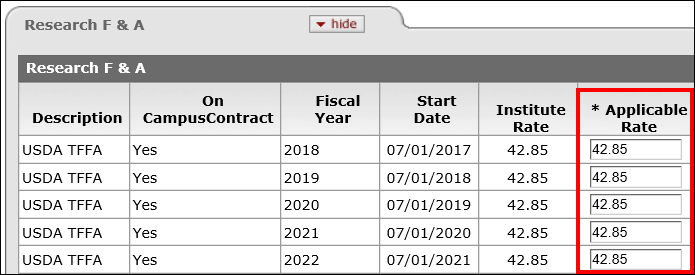
Please note: This default only works when NIFA is selected as the Sponsor. If USDA is selected as the Sponsor the system will default as normal (depending on the Activity Type). This is because other USDA agencies are not consistent in utilizing a capped rate.